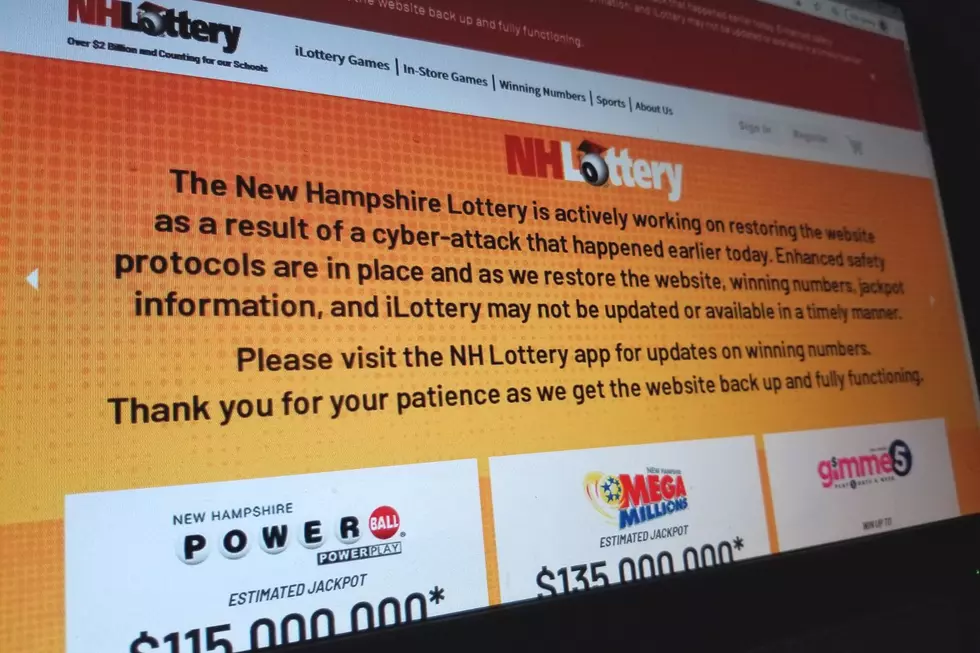
NH Lottery Website Back Online After Cyber Attack
The New Hampshire Lottery website is nearly back to normal after it was shut down on Friday due to a cyber attack.
The website was taken offline after the lottery's third party provider was attacked in the form of a banner ad that appeared on the website asking viewers to click. The action resulted in a zip file being downloaded onto the user's computer if clicked.
"Once the attack was identified, we took immediate action. As a precaution, NHLottery.com has been offline while we investigated this issue. We are confident that this attack did not impact any player data nor compromise the integrity of our gaming platforms," the lottery said in a statement.
The site was back up and running around 1:30 a.m. Saturday morning with enhanced security features, according to a Lottery spokesperson.
"We also are working with our hosting provider and have initiated a forensic cyber investigation," the Lottery said in a statement.
The only feature still not up is the iLottery game, which allows users to play the lottery on the website. iLottery will come online in the "near future" for players, according to the Lottery. It also may take longer for winning numbers and jackpots to update on the site.
The cyberattack had no impact on playing the game at retail locations.
A warning may still continue to come up for those trying to load the lottery website as part of Google's "Safe Browsing" system, according to a lottery spokesperson. It can take up to a week for Google to review the website and remove the warning.
For those who clicked on the banner and downloaded the file, the Lottery advises the following steps.
1. If you clicked on the banner/pop-up link, you may have downloaded a .zip file. Please delete this file and empty your computer’s Trash/Recycle Bin.
2. If you clicked on or launched any of the files within this .zip file, please install and run antivirus/malware scanner to remove any questionable files off your computer. We recommend the following free tools:
• AVG Free for AntiVirus
• Malwarebytes Free for Malware
3. If you were prompted to provide iLottery Username and Password information at any time, you should update your password when the system is back online.
4. Please update your password on any other website you may use this Username and Password combination for.
Contact reporter Dan Alexander at Dan.Alexander@townsquaremedia.com or via Twitter @DanAlexanderNH

